Swapping
Welcome to ElectroSwap, the premiere decentralized exchange on the Electroneum Smart Chain, inspired by the Uniswap V2 & V3 contracts. In this guide, we'll walk you through the simple process of swapping ETN (the native coin of the Electroneum network) for another token available on our platform.
Step 1: Connect Your Wallet
Before you can start trading, you need to connect your wallet to ElectroSwap. We support MetaMask, WalletConnect, and other popular wallets compatible with the Electroneum network.
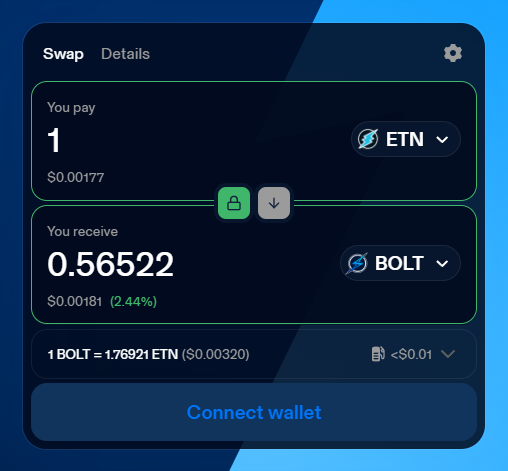
- Navigate to the ElectroSwap interface
- Click on the "Connect Wallet" button in the top right corner.
- Choose your wallet provider and follow the prompts to connect your wallet.
Step 2: Select ETN and Your Desired Token
Once your wallet is connected, you're ready to set up your swap.
- You will see two fields on the swap interface: "You pay" and "You receive". In the "You pay" field, ensure ETN is selected as the currency you want to swap.
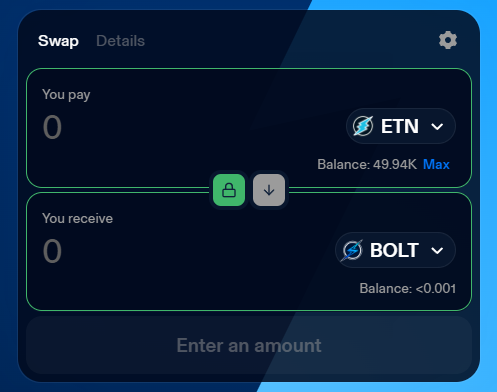
- In the "You receive" field, select the token you wish to receive in exchange. You can type the name or symbol of the token in the search box to find it quickly.
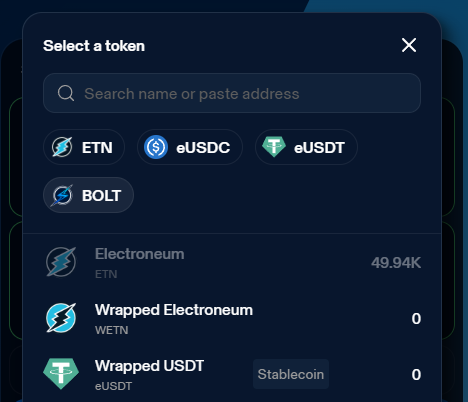
Step 3: Enter the Amount
Enter the amount of ETN you want to swap in the "You pay" field. ElectroSwap will automatically calculate the equivalent amount of the selected token you will receive, based on the current exchange rate.
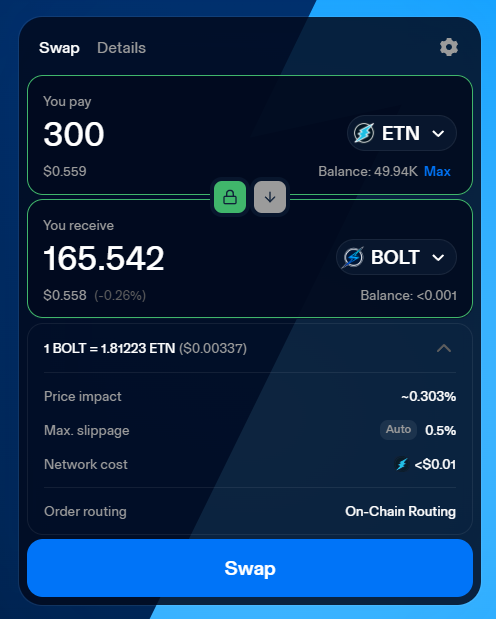
- Tip: You can also enter the amount of the token you want to receive in the "You receive" field, and ElectroSwap will calculate the necessary amount of ETN you need to swap.
Step 4: Review Swap Details
Before proceeding with the swap, review the details carefully. This includes the exchange rate, the network fee (gas fee), and the estimated amount of the token you will receive.
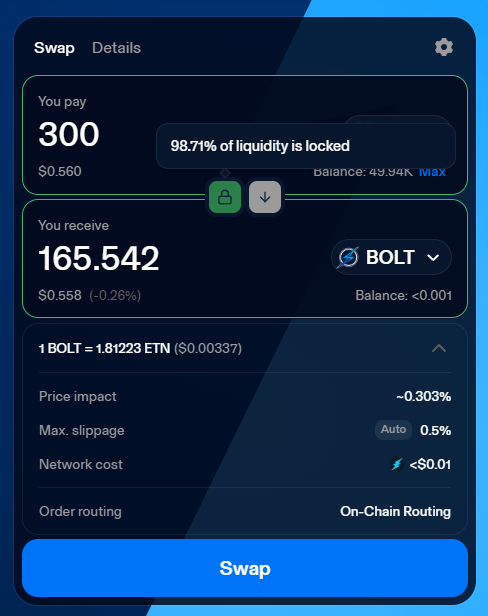
-
Locked Liquidity: Pay attention to whether the pair you intend to trade has locked liquidity. Anyone can list a pair on a DEX, and not all liquidity providers have your best interests at heart.
-
Slippage Tolerance: In times of high volatility you may need to adjust your slippage tolerance settings to control the maximum price movement you're willing to accept.
Step 5: Confirm the Swap
Once you're satisfied with the swap details:
- Click on the "Swap" button.
- A confirmation window will appear in your wallet, asking you to confirm the transaction. Review the transaction details, including the gas fee, and confirm the swap.
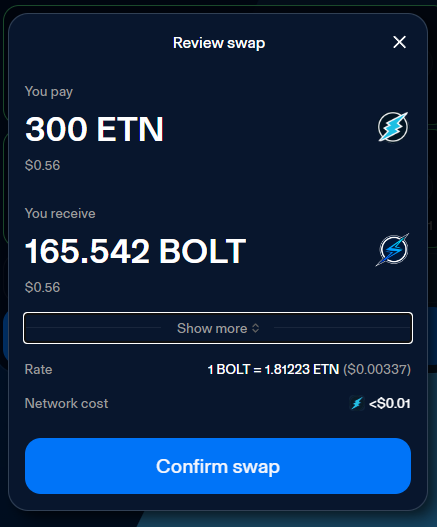
Step 6: Transaction Confirmation and Receipt
After confirming the transaction in your wallet, ElectroSwap will process your swap. You can monitor the transaction status in your wallet or on the Electroneum blockchain explorer.
- Once the transaction is confirmed on the blockchain, you will receive the swapped tokens in your wallet.
Congratulations! You've successfully swapped ETN for another token on ElectroSwap. Enjoy trading with the security, speed, and low fees of the Electroneum Smart Chain. For further assistance or more information about using ElectroSwap, please refer to our FAQs or contact our support team.