Liquidity Locking Guide
In the ever-evolving landscape of decentralized finance (DeFi), ElectroSwap stands out with its commitment to security and stability. One of the key features enabling this is our liquidity locking mechanism. This guide will walk you through the process of locking your liquidity on ElectroSwap, ensuring liquidity providers contribute to a safer, more stable trading environment.
Understanding Liquidity Locking
Before diving into the process, let's understand what liquidity locking means. When you lock your liquidity, you're committing your liquidity to a pool for a predetermined period. This act of locking helps prevent sudden liquidity withdrawals, contributing to the overall stability and trustworthiness of the platform.
Dev teams MUST lock at least 95% of the total liquidty in order to qualify for listing on ElectroSwap's default token list
Important Considerations
- Locking Duration: Choose your locking duration wisely. Once locked, you cannot access your LP tokens until the specified period has elapsed.
- Liquidity Fees: Be aware of fees when executing these operations. There is a flatrate fee of 1000 ETN or 1000 BOLT for locking. There is also a 1% liquidity fee, which gets transferred to the ElectroSwap team wallet at the time the LP lock is created.
- Security Practices: Always double-check contract addresses and transaction details before confirming to prevent any mistakes and/or malicious activity.
Locking V2 Liquidity Tokens
Step 1: Add Liquidity to a Pool
Before you can lock your liquidity, you need to have LP tokens from an ElectroSwap V2 pair. You get those when you add liquidity to a pool by either creating a pool or adding liquidity to an existing pool.
- Please follow our Adding V2 Liquidity Guide to add V2 liquidity
- Continue below when you've successfully added your liquidity
Step 2: Approve the LP Locker to Access Your LP Tokens
- Navigate to the V2 pools page
- Locate the pair you'd like to lock
- Expand the collapsible pane by clicking on "Manage"
- Click on the "Lock" button in the bottom right
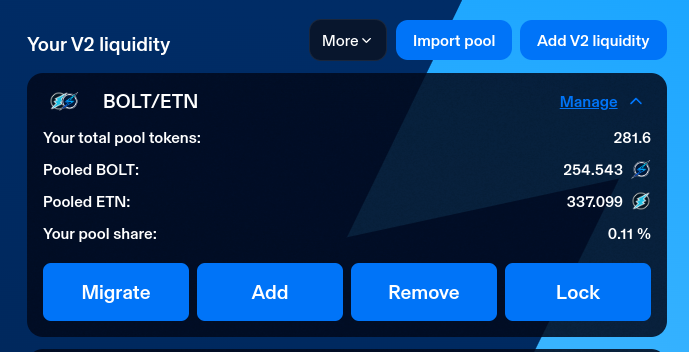
Step 3: Perform the lock
- Select a duration in days to lock the liquidity by using the slider, or shortcut buttons
- Select the percentage of liquidity you hold you'd like to lock
- Confirm the duratio, the amounts to be locked, and the lock fees
- Approve the V2 Locker contract to access your LP tokens (if required)
- Click the "Lock" button to initiate the locking
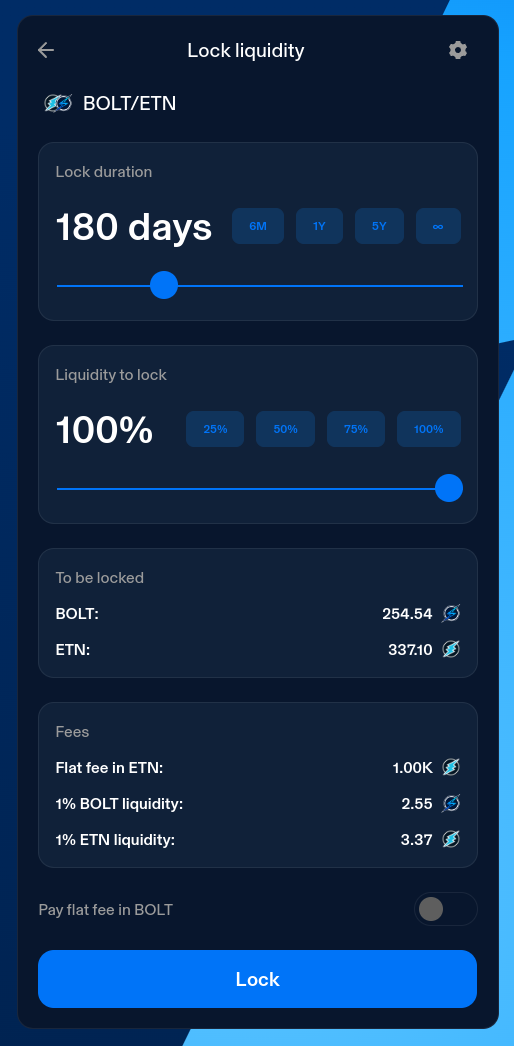
Step 4: Verify your lock details
- Once your lock transaction is successful, navigate back to your V2 pools page
- Verify your lock status by clicking on "Manage"

Locking V3 Liquidity Positions
Step 1: Create a Position
Before you can lock your liquidity, you need to have a Liquidity Position for an ElectroSwap V3 pool. You get that when you add liquidity to a V3 pool by either creating a pool or adding liquidity to an existing pool.
- Please follow our Adding V3 Liquidity Guide to add V3 liquidity
- Continue below when you've successfully added your liquidity
ElectroSwap V3 positions cannot be fractionalized. That being the case, the entire position will be locked. If you desire to withhold some liquidity, create a seperate position.
Step 2: Find Your Position
- Navigate to your V3 Liquidity Positions page
- Locate the position you'd like to lock and click on it
- Once you are on the position details page, click on the "Create lock" button at the top
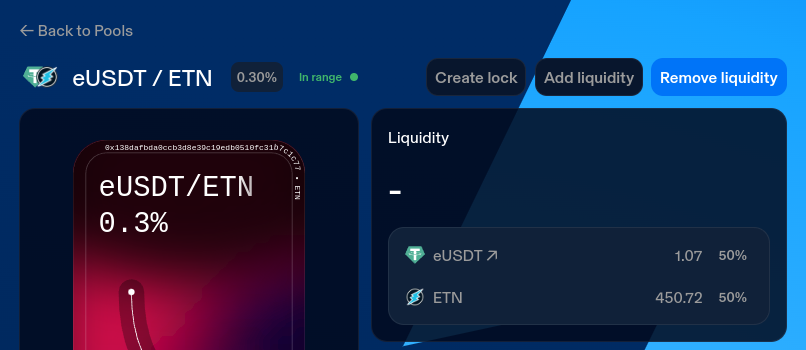
Step 3: Perform the lock
- Select a duration in days to lock the liquidity by using the slider, or shortcut buttons
- Confirm the duration, the amounts to be locked, and the lock fees
- Approve the V3 Locker contract to transfer your position
- Click the "Lock" button to initiate the locking
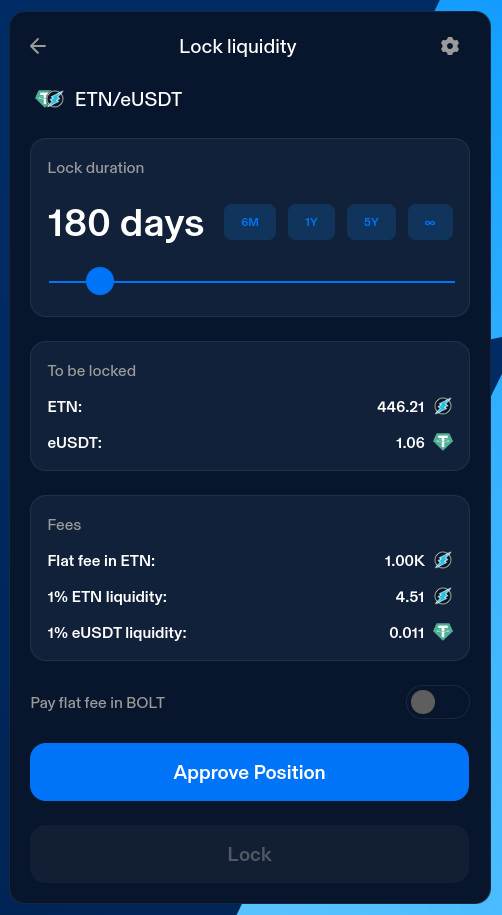
Step 4: Verify your lock status
- Once your lock transaction is successful, navigate back to your position details page
- Verify your lock details
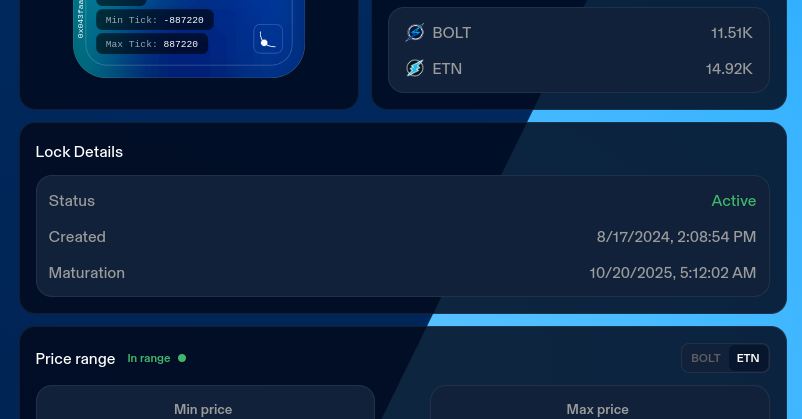
Conclusion
Locking your liquidity on ElectroSwap is a advanced process, but it significantly contributes to the ecosystem's health and security. By following these steps, you're not only protecting your investment but also supporting the stability of the platform, benefiting all users.
For further assistance or more detailed instructions, please contact an ElectroSwap admin via Telegram or Discord.
Note: This guide is intended for informational purposes only. Please conduct your own research and consult with a financial advisor before making any investment decisions.